Sunday, 20 November 2016
HOW TO UNBRICK INFINIX HOT NOTE X551
HOW TO UNBRICK INFINIX HOT NOTE X551
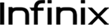
Most people brick their infinix hot note while trying to update it. Follow the procedures below an unbrick your device.
Download Android ADB drivers here or here
Download SP Flash tool here
Download the Scatter file an CWM Recovery of INFINIX HOT NOTE X551 from here
Download SP Flash tool here
Download the Scatter file an CWM Recovery of INFINIX HOT NOTE X551 from here
Download INFINIX HOT NOTE X551 ROM from here.
Extract an install the Adb drivers on your PC.
Extract the infinix hot note X551 files.
Extract the infinix hot note X551 files.
Launch Flash_tool from the extracted files.

Click on Scatter Loading on SP Flash tool then select the scatter file of INFINIX HOT NOTE X551 you downloaded.
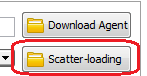
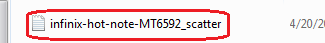
Tick only Recovery from the list then click on Location after EMMC_USER of Recovery Line as shown below. Select the CWM Recovery file you downloaded.
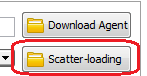
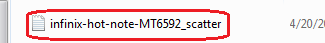
Tick only Recovery from the list then click on Location after EMMC_USER of Recovery Line as shown below. Select the CWM Recovery file you downloaded.


Now click Download on SP Flash Tool.

Turn off the device and connect it to the PC holding down vol + button. (This is just to make the PC detect the device easy and start the flashing process.)
The process will take about 30 seconds to complete. When you see the successful sign, unplug your device from the PC.
Copy the extracted files of the Rom to your sdcard > clockworkmod > backup. (Create these folders if they are not available.)
Insert the sdcard into the device and boot into recovery mode.
Select backup and restore option.
Select restore
Browse through the folders and select the backup file you copied in the memory card.
Wait for the Process to complete then select reboot system now.
First booting after this process might take a while. Be patient ............. ;)
Available link for download