Wednesday, 2 November 2016
FLASH MediaTek MTK ANDROID PHONES WITH SP FLASH TOOL
FLASH MediaTek MTK ANDROID PHONES WITH SP FLASH TOOL
Got any MediaTek device like Tecno, Gionee, infinix, BML, etc bricked either by installing custom roms or by rooting the device, you can now flash it using SP Flash tool. Just follow the steps below and your mobile phone will come back to life...
1 - Download Android ADB drivers here or here
2 - Download SP Flash tool here or here
3 - Power off your phone and remove battery
4 - Download the Stock or Custom Rom you want to flash on your smart phone. Make sure you download the exact Rom of your phone. Download Roms from here
5 - Extract SP Flash tool on your computer and launch it.
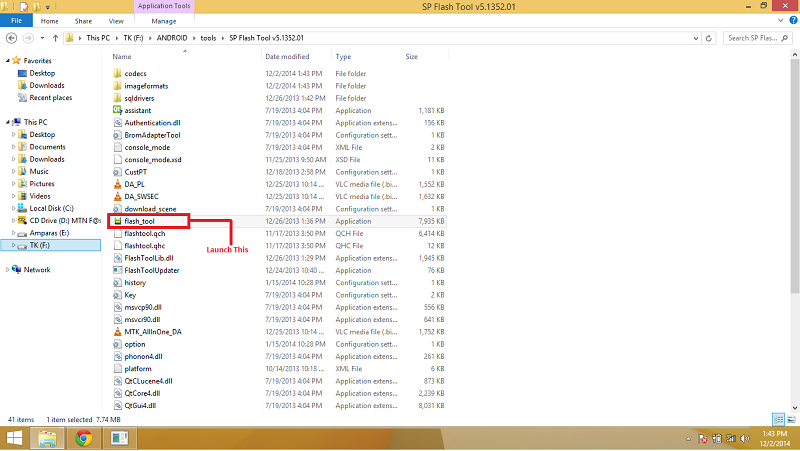
6 - Once it is launched, click on Scatter-loading button

7- locate the scatter file in the Rom of the phone that you downloaded. its usually a text file

8 - Click on download to begin the flashing process

9 - Connect your Smart phone to the computer with a USB without battery. Press Vol Down or Up so that the computer can easily detect the phone.
10 - Once the Flashing is complete you will see a green circle confirming... with Download OK
.

11 - Close the SP flash Tool and disconnect your phone from the computer. Your Phone is now flashed with the Rom.
If your phone bootloops, remove battery and boot into recovery mode. Factory reset the phone.
Download Wiko Smart Phone Stock Roms Click here
Download THLSmart Phone Stock Roms Click here
Download Gionee Smart phone Stock Roms Click here
Download Tecno Smart phone Stock Roms Click here
Download Lenovo Smart phone Stock Roms Click here
Download Zen Smart phone Stock Roms Click here
Download Zopo Smart phone Stock Roms Click here
Available link for download