Friday, 23 September 2016
How to Bypass Factory Reset Protection on Nexus Devices
How to Bypass Factory Reset Protection on Nexus Devices
An Android security researcher has found a way to bypass the factory reset protection (FRP) in the latest Android 6.0.1 Marshmallow build complete with the latest May Android Security Update.
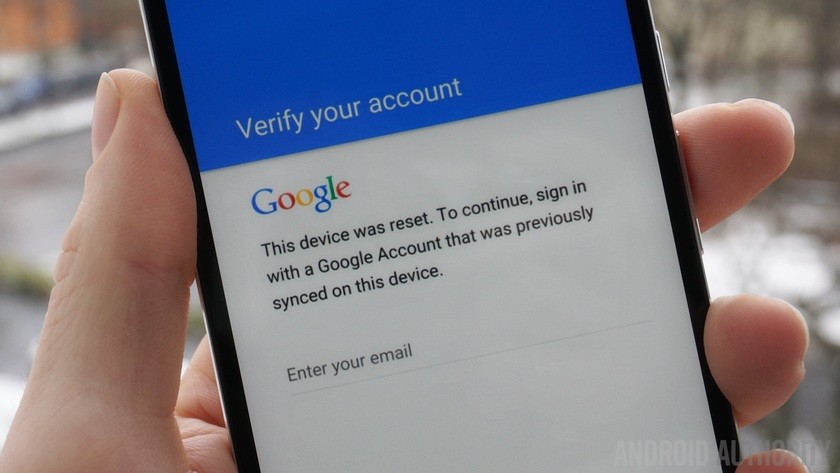
Google introduced a new security measure in Android Lollipop called Factory Reset Protection (FRP). If you are already familiar with the term factory reset, you may have figured out what FRP is. Factory Reset protection keeps your data safe in case your device gets stolen. It does so by requiring authentication after a factory reset to make the device usable.
The method detailed by RootJunky apparently manages to bypass the factory reset protection system on the Huawei-made Nexus 6P. The researcher has detailed the bypass, meant specifically for Nexus devices
Now follow the setup wizard, enter details of a new Google account, and you are good to go.
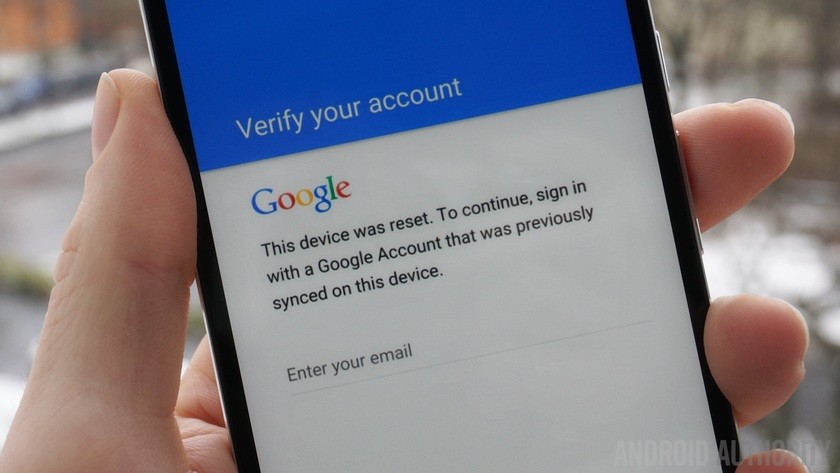
Google introduced a new security measure in Android Lollipop called Factory Reset Protection (FRP). If you are already familiar with the term factory reset, you may have figured out what FRP is. Factory Reset protection keeps your data safe in case your device gets stolen. It does so by requiring authentication after a factory reset to make the device usable.
The method detailed by RootJunky apparently manages to bypass the factory reset protection system on the Huawei-made Nexus 6P. The researcher has detailed the bypass, meant specifically for Nexus devices
Bypass Factory Reset Protection on Nexus Devices
- Turn off your phone, enter into recovery menu, and factory reset your device.
- Now you’ll see the setup wizard. Tap on any Wi-Fi connection to get the “enter password” field. But instead of entering the password hold down “,” button and go into settings.
- Tap on language and then tap on the three vertical dots on the top right of the screen and then tap on “Help & feedback”.
- Now you’ll get a search bar. Type anything there and hold the text and then select “Share” from the popup menu.
- Choose the option to share it via Google messenger. Once the app opens, tap on “New message”.
- Dial any number in the “To” input field and then tap on “Send to”.
- You’ll see a contact’s like icon on the top right of the next screen. Tap on it and then tap on the “tick mark” icon. This will bring up phone icon that will let you make a call.
- Once the call is placed hit the pause button and then hit add dialler button. This will bring up the dialler.
- In the input field, type *#*#4636#*#*. Doing so will open up the test mode.
- Tap on “Usage statistics” and then tap on the back option. Now you’ll be in device’s settings menu.
- From the settings, you can factory reset your phone.
Now follow the setup wizard, enter details of a new Google account, and you are good to go.
Available link for download