Tuesday, 30 August 2016
How Flash Oppo Joy R1001 SP Flash Tool
How Flash Oppo Joy R1001 SP Flash Tool
This time I want to share how easy reflash the ROM Oppo Oppo Joy R1001 botloop via SP Flash Tool, How To Flash Oppo Joy R1001 has been tested and 100% successful, so for those of you who have Oppo Joy R1001 botloop, Cra flash Oppo Joy R1001 this can and apply to overcome, Before doing Flash Oppo Joy R1001 you must prepare the material for the Flash Oppo Joy Joy R1001 as Driver Oppo R1001, SP Flash Tool and ROM Oppo Joy R1001. Materials needed for flash Oppo Joy R1001 please download below. Materials required for flash Oppo Joy R1001 1. Driver Oppo Joy R1001 2. SP Flash Tool v5144400 3. ROM Oppo Joy R1001
How Flash Oppo Joy R1001 SP Flash Tool
- Extract all files that have been downloaded earlier.
- Install Driver Oppo Joy R1001
- Open or run the SP Flash Tool, On Scatter loading please load Oppo Joy R1001 files that have been downloaded and extract the computer as shown below.
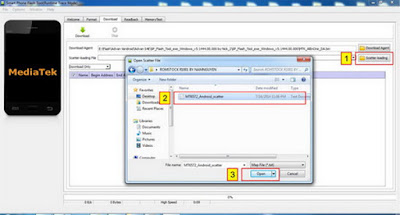
- Next Click Download to begin the process of Flash ROM Oppo Joy R1001, Press Volume Up (Volume Up the BOOT button Flash Oppo Joy R1001) and R1001 Joy Oppo connect to a computer via USB.
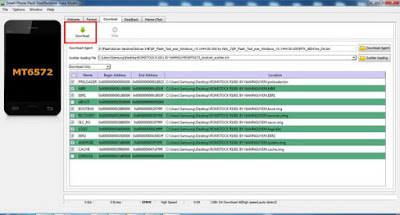
- Oppo Joy R1001 Flash process will take several minutes, If Flash Oppo Joy R1001 is finished it will display a dialog box Download OK as shown below.
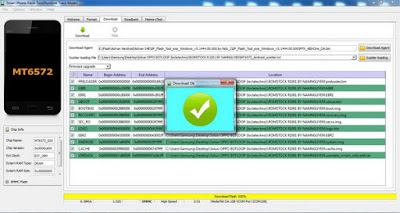
- Flash process Oppo Joy R1001 via SP Flash Tool is complete.
Problems often arise when the flash Oppo Joy R1001
1. Some of the errors that frequently arise when performing flash Oppo Joy R1001 as after click the Download button and the error message appears Oppo Joy R1001 Flash process is not running, how to handle it can be done by filling the files Uboot with uboot.bin and USER DATA with userdata_nvram_only.ext4 If you are using Firmware Oppo Joy R1001 R1001 ROMSTOCK BY NAMNGUYEN, As the picture below. and mark all file columns in SP Flash Tool, then click Download.
2. If the flash Oppo Joy R1001 is still not able to walk, Try changing the selection in the columnDownload Only become Firmware Update or Format ALL + download and click the Download button to continue the process of flash Oppo Joy R1001. 3. Process Flash Oppo Joy R1001 botloop completed and open and replace the battery, Turn Oppo Joy R1001, If the current at switch on screen Oppo R1001 appears Encryption unsuccessful please click on the Reset phone , and wait for the reset process Oppo Joy R1001 to completion, Oppo Joy R1001 successful return can be used normally. Congratulations you succeed .... 4. Weve also experienced Flash Oppo Joy R1001 via SP Flash Tool, After flash Oppo Joy R1001 successful and when turned on only vibrate, In that case we have not been able to find out what the cause, if you know please add it here. 5. Before doing flash Oppo Joy R1001 via SP flash tool should you do flash Oppo Joy R1001 without a PC below to avoid After the flash Oppo Joy R1001 successful and when turned on only vibrate, Karna in some cases we have always successfully upgrade the OS Oppo Joy R1001 botloop without a PC, please follow the way here if Oppo Joy R1001 could still get into recovery mode menu here how to flash Oppo Joy R1001 without PC See also here how to Restore Invalid IMEI Oppo Joy R1001and that is all the way flash Oppo Joy R1001 to resolve Oppo Joy R1001 botloop, hopefully means flash Oppo Joy R1001 can solve your problems and good luck.
Available link for download